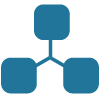My digital planner system changes frequently and requires multiple tools including A Remarkable 2 Tablet. This system achieves goals. It helps me to focus my time on the most valuable activities. It helps me remember. And it keeps me honest. I first wrote about my system about 5 years ago, here. It has, however, since evolved and is worth updating.
Who is This Planner System For?
This digital “Planner” system using a remarkable tablet is for those who:
- Have a vision for themselves and what they want to accomplish
- Are goal setters and short on time
- Have multiple projects and responsibilities
- Want a cloud-based system of organization
- Believe in the power of “offline” focus for critical thinking
What Tools Does This Digital Planner System Use?
This system requires:
- A Remarkable 2 Tablet
- Microsoft 365, including
- OneNote
- To-Do
- Michael Hyatt’s, Free to Focus
- David Allens, Getting Things Done
What is the Digital Planner System?
The system consists of two pages that I adapted from Michael Hyatt’s Full Focus Planner (I recommend using it for at least a quarter to add structure to your planner process.):
- Planner – Day Page, use this template as a daily page. I usually fill out 30 a month’s worth, putting the day and date at the top of each, i.e. “Mon 7” for today, which is Monday, February 7.
- Planner – Weekly Review, use this page to keep yourself accountable for your weekly Review routine, big wins and big goals for the coming week
What is the Digital Planner Process?
The complete system is too much to present here in a single post. But the daily broad strokes consist of:
- Re-read your long-term goals every day, and
- Re-read your project plans and the related steps that you identified to reach your goals. I keep my project plans in OneNote. One notebook for each.
- Identify the next three actions that you can take from your project plans to advance your goals. Mark those big three actions on the daily planner page on your Remarkable tablet.
- Review your to-do list. This is the place you keep track of all the other stuff you have to do outside of your goals. I keep my to-do lists Microsoft To-Do.
- Transfer your to-do’s to the task section on the on the daily planner page on your Remarkable tablet, consider what you must get done as well as what you realistically have time for.
- Check off all your daily big three and tasks as you complete them. Attempt to complete your daily big three first. Michael Hyatt completes his before noon.
- Repeat the next day.
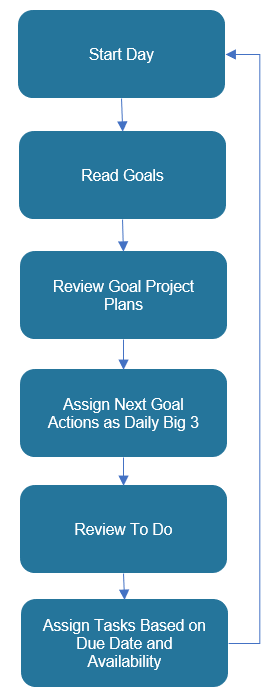
If you didn’t get a Task done roll it over to the next day’s Task section. If you didn’t get a daily big three done, roll it over to the next day’s big three. Add new tasks to either the task section if urgent or the notes section if they are not urgent. Review your notes for open tasks every week, collect and record them on your To-Do list.
Interested in Trying? Start Small.
Set up your planner. Then, pick a goal, a good one that has been on your mind. Next, put together a project plan, or list of measurable actions you need to take to achieve your goal. Finally, mark your next best action down in your Remarkable 2 on the daily planner page every day. Make it the first thing you do. Build some confidence. If you have spare time and interest read one of the books I suggest above. They changed my life.