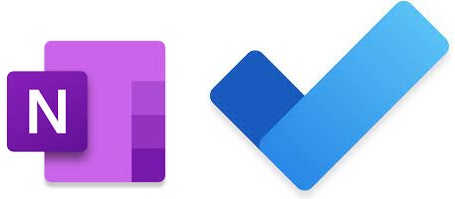
A critical step in anyone’s planner system is the review step. Regularly “zooming out” on weekly, quarterly, and annual cadence is a necessity. This is my system for Digital Full Focus Day Planner Weekly Review.
One of the things I have found while using my Remarkable2 as a day planner is that jumping amongst pages during a weekly review is a little more cumbersome than a paper Full Focus Planner which is where Microsoft OneNote and ToDo can be of assistance.
Action shot of my Digital Full Focus Day Planner Weekly Review:
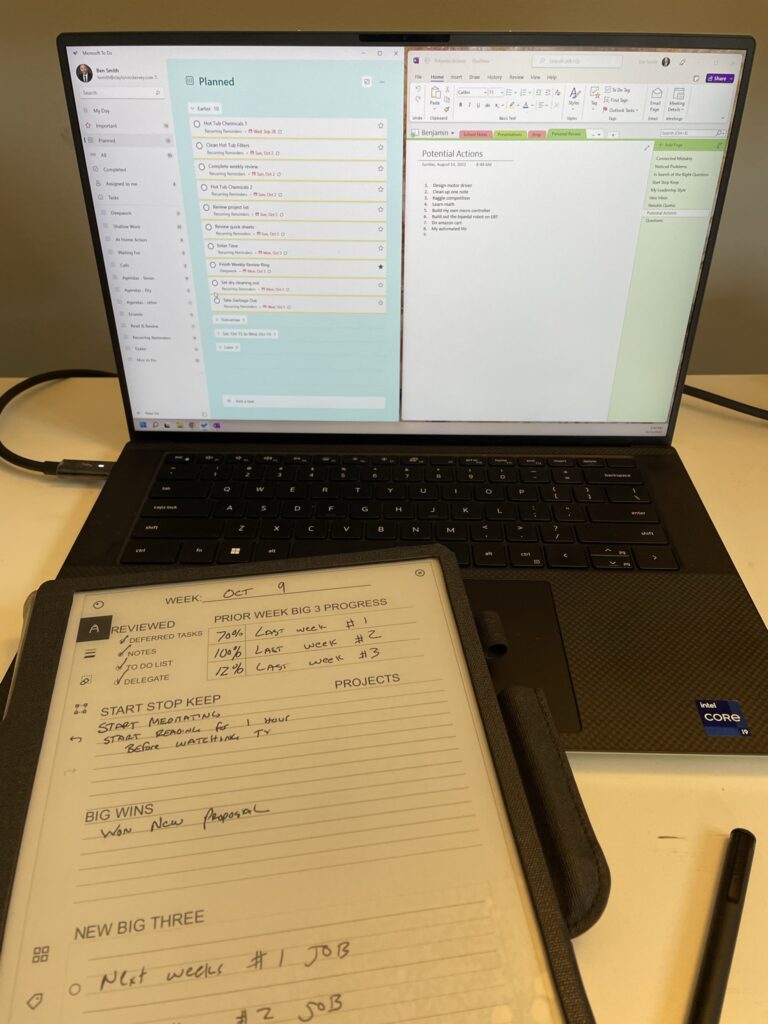
I generally open both OneNote and ToDo in addition to having my Remarkable2 in front of me before beginning my weekly review each Sunday.
I perform my weekly review by:
- Update my progress on the prior weeks’ big three, write down my big wins (at least three) and make note of any start/stop/keep changes to my processes.
- Reading each of the previous week’s day planner pages for open tasks from my notes section. The tasks I have added in the notes section are generally non-time-sensitive. I add these tasks to ToDo, generally a “Deep Work” or “Shallow Work” list.
- Reviewing the task section of each page and updating ToDo to match. I.e. if I marked a task on one of my daily pages as complete during the week, I mark it complete in ToDo so it disappears. If a task is listed on my daily page and not complete, I make sure it is still open in ToDo.
- Transferring keynotes to the appropriate notebooks on OneNote. During the week I make a habit of recording certain categories of thoughts including:
- Noticed Problems
- Connected Mistakes
- Notable Thinking on The Right Questions
- Potential Actions (those lightbulb ideas that seem great in the moment but may just be a shiny object. I try not to act on these immediately.)
These notes are captured in OneNote for periodic review.
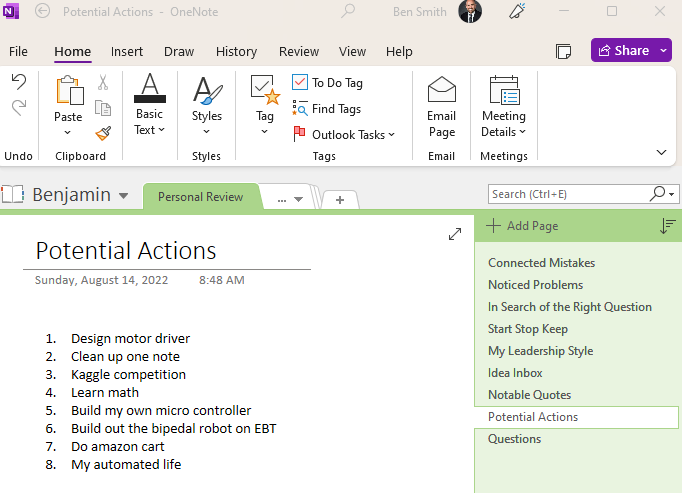
4. Review open delegated tasks and add these to my “waiting on” list in Todo.
5. Writing out my next week’s agenda and adding any tasks to my list that come to mind
6. I review all of my tasks to ensure there is nothing on my list that I can delegate.
7. You may notice the Projects section of the weekly planner review.
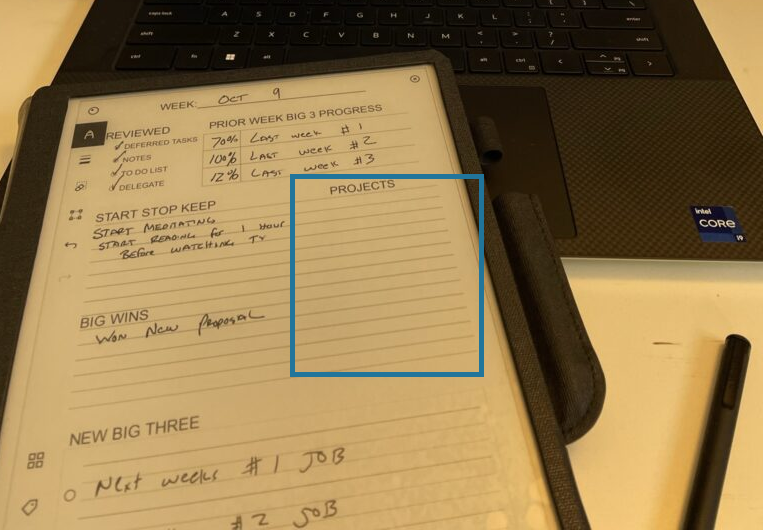
The original functionality was to list out all of my open projects here. I have generally found my open project list to be too long to fit on the template, and have instead opted to keep a list in a separate notebook on my Remarkable 2.
Regardless of where, I keep a list of my open projects and review it each week to ensure I have the next actions for each project on my to-do list.
8. Finally I set my new big three and read through my open tasks in Todo and mark important any tasks I need to accomplish in the coming week.
Each day in the coming week I then review my big three, and my important task list in Todo.
My next post will cover how to use lists in ToDo.
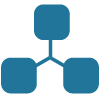
One Reply to “Digital Full Focus Day Planner Weekly Review”
Comments are closed.