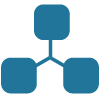How do you most effectively use lists with the Full Focus Planner? Do you have one big list in Microsoft To Do? Do you keep To Do lists by project?
My use of lists has evolved over the years. I started my career operating under the belief that a list was a list. One list for everything I had to do; lists were not resorted to until my to-do list grew so long that I could no longer reliably keep it all in my head.
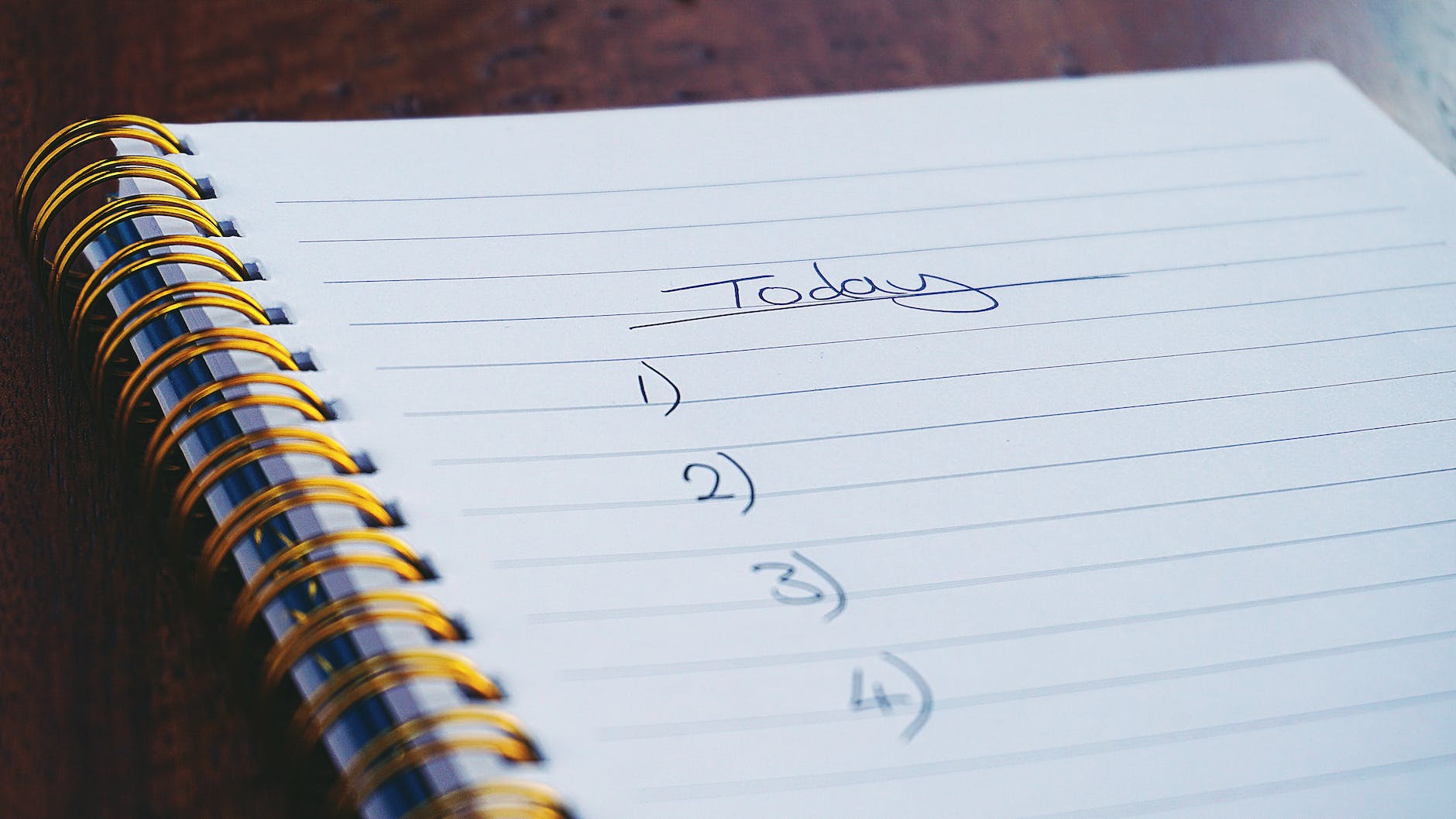
Eventually, I evolved to start keeping multiple lists, one per project. I quickly ran into prioritization problems, having to scan through each list to understand what my next best action item was. Nonetheless, I operated under this system for years. Then I read David Allen’s “Getting Things Done.” Allen broke lists down by how you are going to get the task done. A list of phone calls to make, a list of tasks you can only complete at home, a list of tasks you can only complete at the office, etc. Although the last examples are a bit dated as the office is now everywhere we look, they resonated with me. I realized I had blended project management with my to-do list.
These days in combination with my use of the Full Focus Planner I keep all of my tasks in Microsoft ToDo. For a couple of reasons:
How I Use List in Microsoft ToDo
- I have two many tasks (typically 80-100 which is average for most people) to keep on a single page or copy from page to page
- I need something that integrates with Microsoft Outlook so I can easily turn emails into tasks to support a zero inbox
- I need a tool that supports recurring reminders
Each task is assigned to a list, the list categories are designed to help me figure out what I can best work on next.
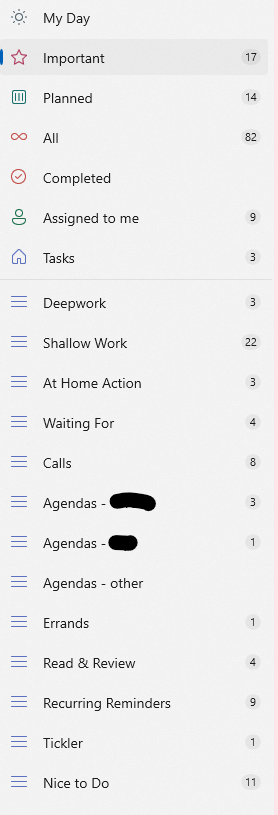
Description of my Lists
- Deepwork – I generally find I have the most energy for the first 2-3 hours each morning. As such I try to complete my big three and most impactful tasks that require great critical thinking during these hours which is what I call deepwork (with a nod to the book). I usually complete one item from this list each morning.
- Shallow Work – these are the routine tasks that don’t take as much critical thinking and are more second nature. They generally take 30 minutes or less to complete and are great to address in between meetings when you don’t have enough time to get into a larger task without pickup-putdown.
- Waiting For – this list consists of projects or tasks that I am responsible for that are currently sitting with someone whether it is something I have delegated to a team member or information I need from a client.
- Agendas – I have one agenda list for each team which consists of issues I need to bring up with the respective team that is best communicated verbally. Usually, these are bucketed and reviewed during a standup meeting.
- Read & Review – non-time sensitive tasks such as reading a technical article, or a contract with a potential vendor that is not time sensitive.
- Recurring Reminders – these are reminders that trigger and pop up on my list automatically. E.g., each Wednesday I get a reminder to take the garbage out, and every Monday I get a reminder to enter my billable time.
- Tickler – these are one-time reminders to do something in the future (i.e. is not actionable now). Set up lunch with Jerry next quarter, etc.
- At Home Action, Errands, and Nice to Dos – these are personal lists to keep my home life in order.
Combining with my Full Focus Planner
What has made a significant difference to me in using this structure is that I can effortlessly pull an appropriate task depending on how much time and energy I have.
Keep in mind, I still use my full-focus planner. Microsoft ToDo is just my task collection and organization tool. Microsoft ToDo feeds my daily Full Focus Planner big three and tasks. Here is how:
- Each week, I review my project list ensuring I have the next actions for each project in my task list.
- I then star the important tasks for the week (which then show up on the important list).
- Each day I select and write down the most important tasks from my important task list in my daily planner. I do this during my workday shutdown. My selection is based on how much time and energy I have available.
A risk in this process is that one might become more of a taskmaster. Letting your calendar run you vs you running your calendar. Industrious but not effective. Etc. But this is where Full Focus Planner structure excels. Annual goals are broken down into quarterly big three, quarterly to monthly, monthly to weekly, and weekly to daily. As long as you take your daily big three seriously, and get them done, you will be making progress on your goals.