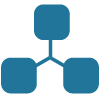Check out the updated version of this planner here that has pre-populated dates for each quarter and clickable links: New Digital Day Planner PDF for Remarkable 2
I had previously written about my DIGITAL Full Focus Planner on Remarkable 2 using template pages as layers on the Remarkable 2.

Certain folks, especially Apple Mac users, have had difficulty loading the templates on to their Remarkable 2’s. In addition, every time there is a Remarkable 2 software update, you have to re-upload the templates. Therefore, I created a set of free digital planner PDFs, including the daily template and weekly review, in PDF format for use on the Remarkable 2. Functionality should be very similar.
TRY IT OUT
To try it out, download both of the files below:
You will find 100 daily planner pages, which should cover you for a full quarter. Download four copies for a full year, naming the files appropriately
You will find 52 weekly review pages, one copy should be enough for a full year.
HOW TO USE
Follow these instructions to import onto your Remarkable 2: Importing files (remarkable.com). You can also just go to my.remarkable.com, scroll to the bottom of the page and drag and drop the files to your Remarkable 2:
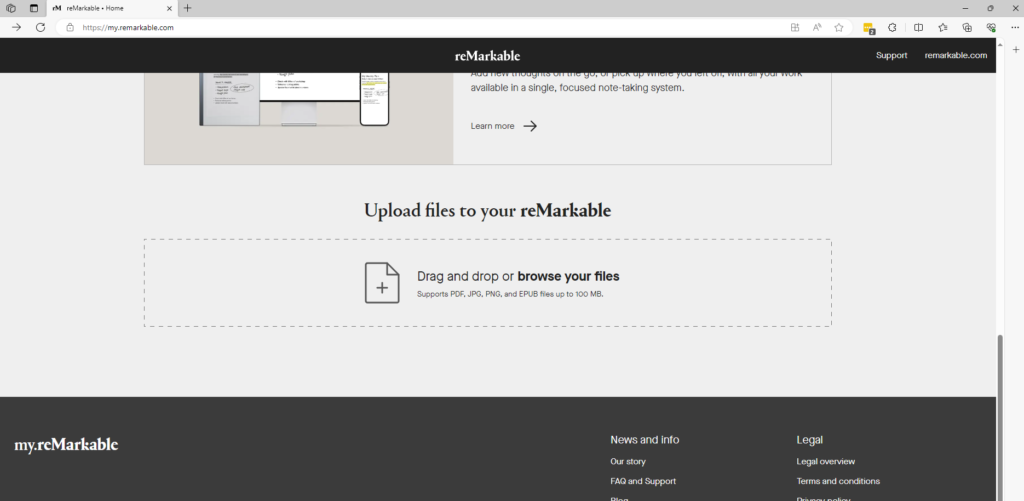
When the upload is complete, grab your Remarkable 2 and give them a shot:
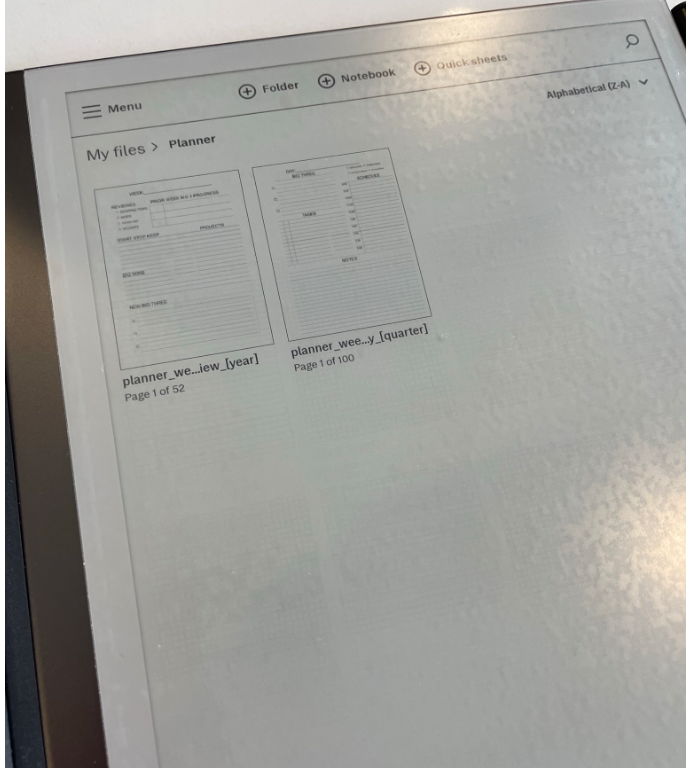
Make sure to change the file names to something you will recognize, include the applicable year on the weekly review file and the applicable quarter and year on the daily template. I keep all of my pages in a planner folder on my Remarkable 2.
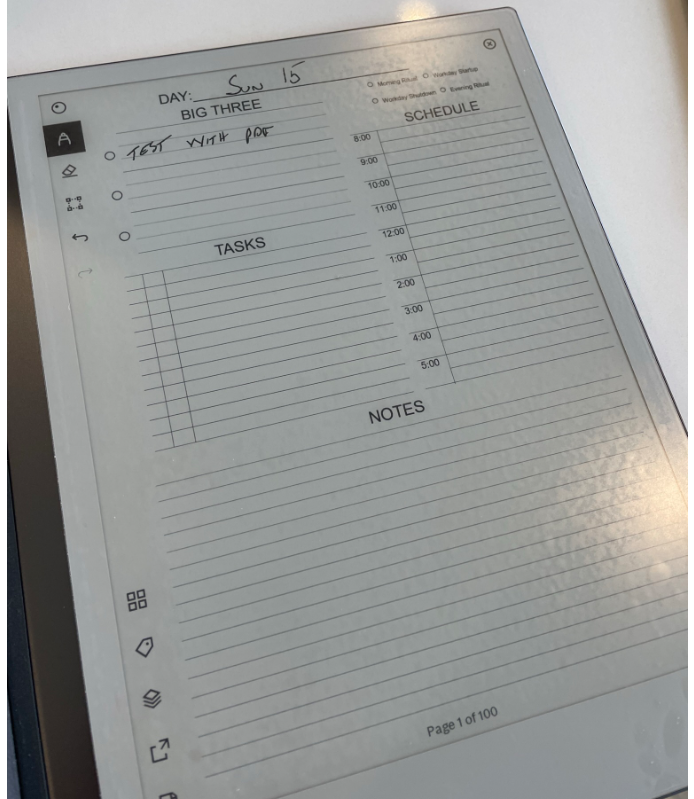
Above is a photo of the free digital planner PDFs, specifically the daily pages, in action on my Remarkable 2, as I mentioned earlier, the functionality is very similar to Remarkable 2 templates. You can still cut and paste, erase, highlight, etc. You could also potentially keep these in OneDrive or Google Drive if you have those integrations turned on.