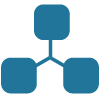Follow these steps:
1) Download Python2.7 and install for your windows user
2) Download PIP, open command line, change directory(cd) to download directory, execute $>python pip-setup.py
3) Execute $>pip install virtualenv
4) Execute $>pip install virtualenvwrapper-powershell
5) Determine where Powershell saves modules for your user, execute $>Get-ChildItem Env:PSModulePath
6) Open a windows file search and find Virtual module for powershell installed by python “VirtualEnvWrapper.psm1”
7) Create a folder “VirtualEnvWrapper” and save “VirtualEnvWrapper.psm1” in the directory identified in step 5,
filepath example: ..\[directory from step 5]\VirtualEnvWrapper\VirtualEnvWrapper.psm1
8) Set environment path by executing $> [Environment]::SetEnvironmentVariable(“Path”, “$env:Path;C:\Python27″,”User”)
9) Import the module by executing $> Import-Module virtualenvwrapper
Python 2.7 should now be installed, command prompts should now be recognized in Windows Powershell. I created a ctl+alt+T shortcut key to open a Powershell terminal to further mirror Linux.