An Arduino is an open-hardware micro-controller that comes in a variety of “official” configurations. Any official Arduino board is listed on the Arduino website. As it is open-hardware, however, anyone is free to build their own unofficial design — they can even choose to request approval as an official board.
The RobotShop has a decent video, demonstrating the differences among the official boards.
In addition to Arduino boards individuals can purchase Arduino “Shields” that can be plugged in on top of the Arduino PCB to extend its capabilities. Extended boards can communicate wirelessly over distances up to 300 feet, record video, employ convenient “breadboarding”, read sensors, control motors, interface with touchscreens, etc.
I have been following the Arduino project for some time at a distance and finally decided to try it out.
After searching, I found two major starter kits, the Sparkfun Inventor’s Kit and Official Arduino Starter Kit.
EDIT: There are new versions of these kits available on Amazon (and of course elsewhere, but I find Amazon Prime addicting) Here:Sparkfun Inventor’s Kit for Arduino – V3.2 with new Simon Says circuit experiment and Here:Official-Arduino-Starter-Deluxe-Bundle
They both provide step by step tutorials depicting how to build the following projects, the official Arduino kit utilizes you-tube videos, the Sparkfun kit utilizes PDF lessons:
| Tutorials | Spark Fun Inventors Kit | |
|---|---|---|
| Tutorial 1: | A walk-through of the basics | Make LEDs blink |
| Tutorial 2: | Control LEDs using a small button | Use a potentiometer to control the brightness of an LED |
| Tutorial 3: | Love-O-Meter, Simple temperature sensor (TMP36), controlling LEDs, the more lit LEDs the hotter it is | Learn how to use an RGB LED to create unique color combinations |
| Tutorial 4: | Light theremin, musical instrument that registers hand movement, in this case via a photo-resistor measuring light and interacting with a Piezo buzzer | Eight LEDs work in sequence, start practicing writing your own program |
| Tutorial 5: | Four button piano keyboard | Simple button input, LEDs |
| Tutorial 6: | Simple motorized-pinwheel, using mosfet transistor | LED, photo resistor, which changes resistance based on how much light the sensor receives |
| Tutorial 7: | Magic eight ball, LCD screen that provides a different answer when shaken | Use Arduino IDE’s debug window to display the temperature |
| Tutorial 8: | Touchy-feely lamp, build a lamp that turns on when a human touchs a wire, uses external libraries | Learn how to control and use a servo |
| Tutorial 9: | Tweak the Arduino logo, control software running on your computer via USB, small program will change the color of the logo running in a program on your computer | Use the amount of bend of a fl ex sensor to control the position of a servo |
| Tutorial 10: | Twitter controlled mood lamp, use a wifi shield to connect to the internet, an LED will change colors when somebody uses a hash-tag and provides the hex color code | Use a soft potentiometer to control an RGB LED |
| Tutorial 11: | Use a piezo buzzer to play a classic tune | |
| Tutorial 12: | Spin a motor | |
| Tutorial 13: | Control a relay, basically an electrically controlled mechanical switch | |
| Tutorial 14: | Shift register (also called a serial-to-parallel controller), use ae shift register to give your Arduino an additional eight outputs |
Sainsmart also has a number of starter kits as well as Adafruit’s Starterpack.
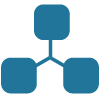
Comments are closed.